The filters endpoint will show you what parameters you can use as filters in your query.
There are two types of categories of filters:
- Risk Bands
- Terms
You can also use more than one filter by using the '&' operator. See 'Daisy Chaining Filters' below for more information.
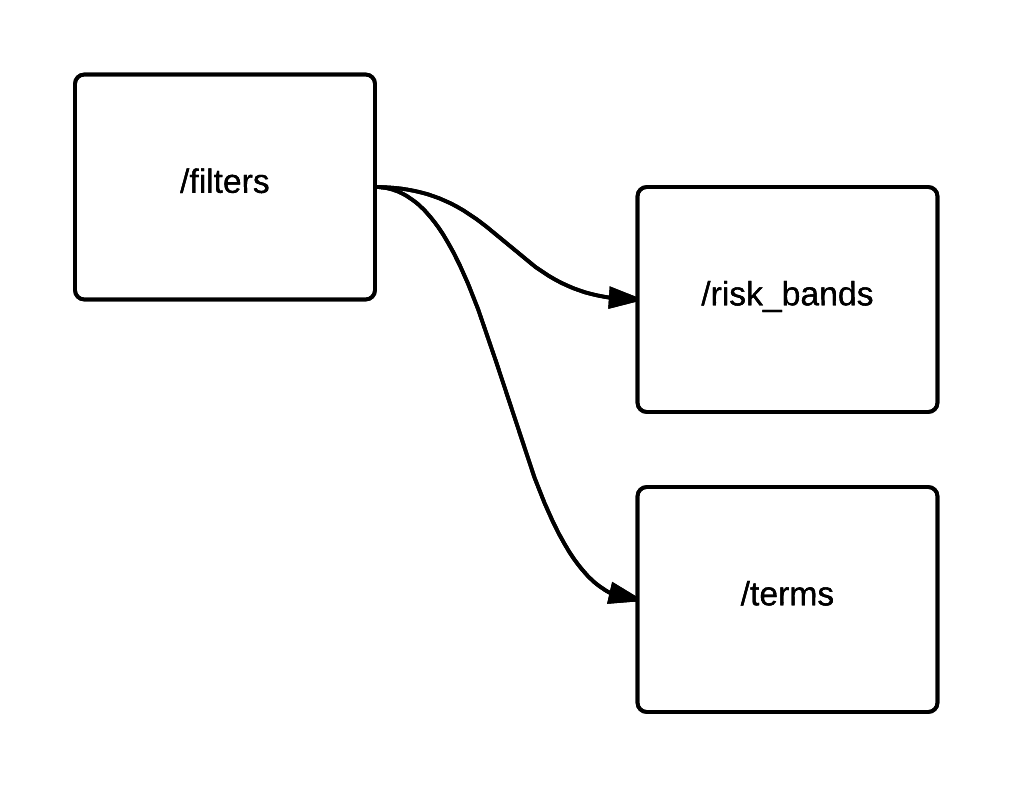
GET https://investor-api.fundingcircle.us/api/v2/filters
{
"_links": {
"self": {
"href": "https://investor-api.fundingcircle.us/api/v2/filters"
},
"risk_bands": {
"href": "https://investor-api.fundingcircle.us/api/v2/filters/risk_bands"
},
"terms": {
"href": "https://investor-api.fundingcircle.us/api/v2/filters/terms"
}
}
}
You can use this filter as part of a listings call by using the following:
GET https://investor-api.fundingcircle.us/api/v2/filters&risk_bands[]="B"
GET https://investor-api.fundingcircle.us/api/v2/filters$terms[]=48
Risk Bands
This endpoint will show you all of the available risk bands that Funding Circle supports. You can use this to filter the loans that appear in your /listings call.
GET https://investor-api.fundingcircle.us/api/v2/filters/risk_bands
{
"_links": {
"self": {
"href": "https://investor-api.fundingcircle.us/api/v2/filters/risk_bands"
}
},
"risk_bands": [
"A+",
"A",
"B",
"C",
"D"
]
}
Using URL Formatting
Remember that you will need to encode your API call for certain symbols. In this case, you may want to get a list of loans that are "A+". Use the '%2B ' encoding for the '+' symbol in your call ( /listings&risk_bands[]="A%2B")
You can also string risk bands together to get more than one result:
GET https://investor-api.fundingcircle.us/api/v2/listings?risk_bands[]=A&risk_bands[]=B
Terms
This endpoint will show you all of the terms (in months) that Funding Circle supports.
GET https://investor-api.fundingcircle.us/api/v2/filters/terms
{
"_links": {
"self": {
"href": "https://us-investor-api.fundingcircle.us/v2/filters/terms"
}
},
"terms": [
12,
24,
36,
48,
60
]
}
Just like the risk bands you can string together multiple terms.
GET https://investor-api.fundingcircle.us/api/v2/listings?terms[]=48&terms[]=24
Daisy Chaining Filters
You can search for multiple risk bands or terms (or both) by daisy chaining the filters together. For example the following will give you all listings that are rated A or B, and are also either 12 or 24 month terms:
GET https://investor-api.fundingcircle.us/api/v2/listings?risk_bands[]=A&risk_bands[]=B&terms[]=12&terms=[]24